Navigating Consent Mode in GA4 & BigQuery

In today’s day and age, where we see a large amount of privacy litigation and fines, the application of Consent Mode is a step towards keeping inline with privacy compliance regulations. Join us as we explore two distinct approaches to Consent Mode—Basic and Advanced—and highlight the implications for data collection in Google Analytics 4 (GA4) and BigQuery.
Basic Mode: Compliant but at the cost of data collection.
Implementing Basic Consent Mode via GTM is a straightforward path to compliance, ensuring that Google tags remain dormant when the user denies consent. Google tags are not loaded until a user grants consent. While this expedites compliance efforts, it comes with a trade-off: data generated by unconsented users is not tracked in either BigQuery or GA4. You will not receive modelled data in your GA4 property to fill in the data gaps from unconsented traffic to your website. Though efficient in meeting compliance requirements, Basic Mode sacrifices the depth of GA4 data utilization, impacting data tracking significantly when compared to the Advanced mode implementation. Often clients see up to 30% or more of data loss.
Advanced Mode: Unveil deeper insights responsibly.
Advanced Mode takes a more sophisticated approach, allowing Google tags to trigger even without user consent. However, it omits identifiable client data, such as the _ga cookie used by GA4 for identifying users by browser and device. The use of Advanced Mode impacts both BigQuery and GA4 in different ways, which we’ll dive into below.
BigQuery: Track unconsented events.
When using Advanced Mode in BigQuery, unconsented events are still tracked, but they lack certain parameters used to identify users. This becomes evident when attempting to calculate metrics like user count, because the absence of the _ga cookie in events means the user_pseudo_id value (used to help GA4 identify users and calculate user metrics) is missing, resulting in an underestimation of user count. While BigQuery captures all events, the exclusion of critical information affects the accuracy of reporting, particularly in metrics relying on unique identifiers.
This concern doesn’t apply if the user has authenticated and their user ID is sent to GA4. That data will be then sent to BigQuery.
In short, BigQuery retains all events, including unconsented ones. Unfortunately, missing information influences the reporting of metrics like user count, demanding a strategic approach in data analysis.
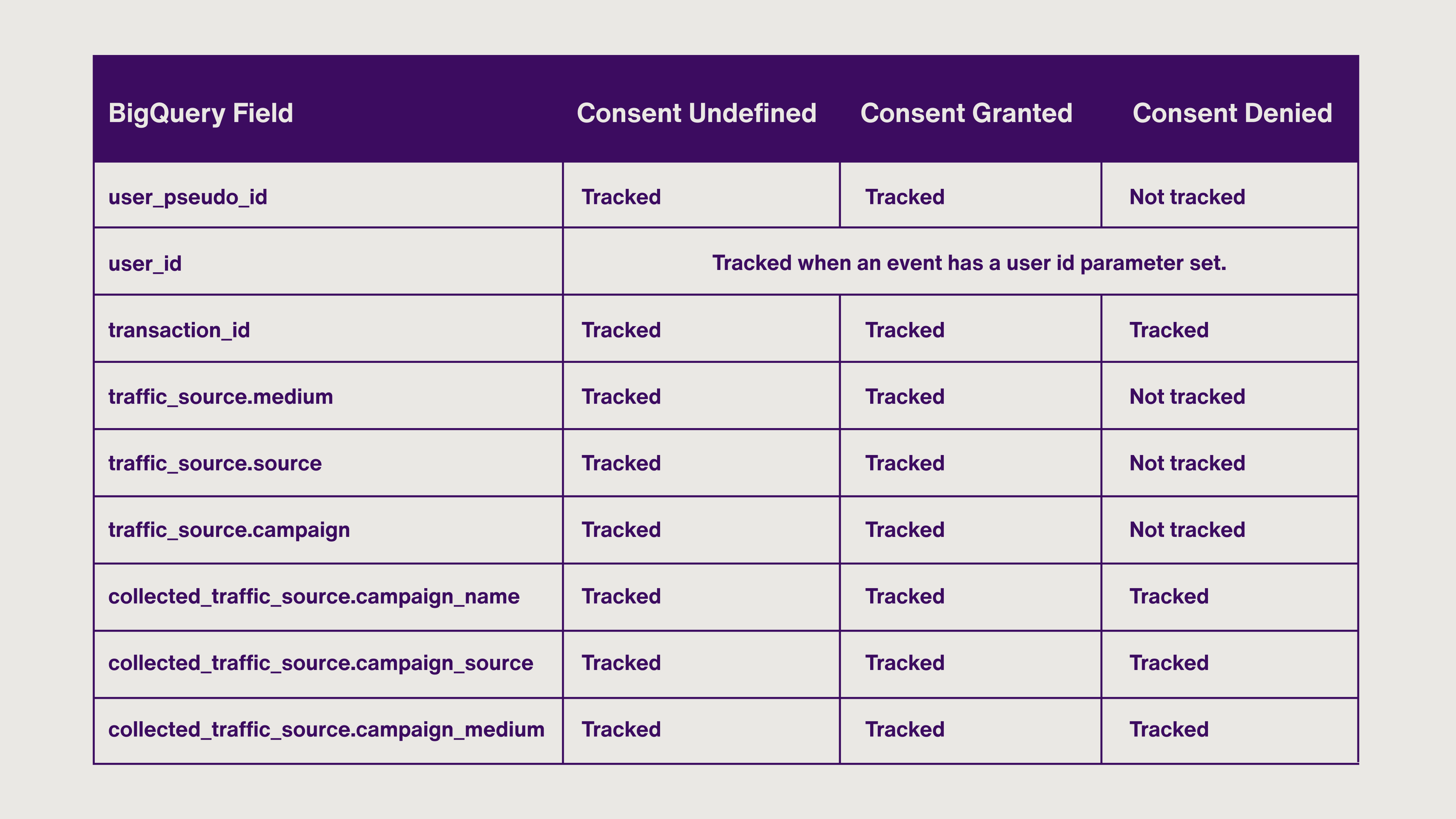
GA4: Model metrics beyond consent.
When using Advanced Mode in GA4, you may notice an initial drop in metrics because unconsented users and their events are not reported. However, the innovative aspect of Advanced Consent Mode lies in its ability to model data: over time, Google analyzes both consented and unconsented traffic, then builds estimations of the relevant metrics. While this modeling occurs programmatically and beyond our control, GA4 users are not restricted to reporting limitations. Metrics like user count, initially affected by unconsented data exclusion, become estimable through Google's modeling efforts.
GA4’s UI modeling will become active as soon as you implement Advanced Consent Mode. You don't necessarily need to use GTM for that; you can use any other tag manager or run it directly in your banner code
Tip: To see modeled data in your reports, choose the Blended reporting identity, under Admin > Data display > Reporting Identity > Blended, otherwise select Observed to view strictly consented data. You may switch back and forth between options without impacting data collection.
Strike the Right Balance.
Dedicate time to implementing Advanced Consent Mode to prevent complete data loss on unconsented hits. This mode provides a nuanced solution for those ready to navigate the intricacies of unconsented data tracking. Additionally, selecting a Cookie Management Platform (CMP) is essential for managing the cookie consent banner and directing the consent management process that is initiated when visitors arrive on your website and choose to allow or deny cookies. As global regulations evolve, it becomes crucial to have robust, privacy-centric measurement solutions accessible to marketers worldwide.
And finally, before you start Advanced Consent Mode implementation, get your legal team onboard and discuss any possible ramifications of collecting cookieless pings from users who declined tracking.
Related
Thinking
-
![Abstract image of a storm cloud encased within a transparent box.]()
Blog Post
Salesforce Marketing Cloud Growth Edition Was Just Announced—Here’s What It Means for You By Tammy Begley 3 min read -
![Collage of two images: on the left, a person is typing quickly on a laptop keyboard. On the right, a person is opening the Gmail app on a mobile device.]()
Blog Post
Are Your Emails Truly Compliant? How to Ensure One-Click Unsubscribe and Marketing Cloud Play Nice By Dave Teo 3 min read -
![Google Analytics 4 and Adobe Analytics]()
Blog Post
A Comparative Analysis of Google Analytics 4 and Adobe Analytics By Brianna Mersey 3 min read
Make our digital heart beat faster
Get our newsletter with inspiration on the latest trends, projects and much more.
Media.Monks needs the contact information you provide to us to contact you about our products and services. You may unsubscribe from these communications at any time. For information on how to unsubscribe, as well as our privacy practices and commitment to protecting your privacy, please review our Privacy Policy.



